In this article, I will be sharing a brief guide to explain how you can GTA 5 without Graphic Card on a low end pc or low end laptop. I had run Grand Theft Auto v with no graphic card on 2 GB Ram and Core 2 Duo (Dual Core) CPU.
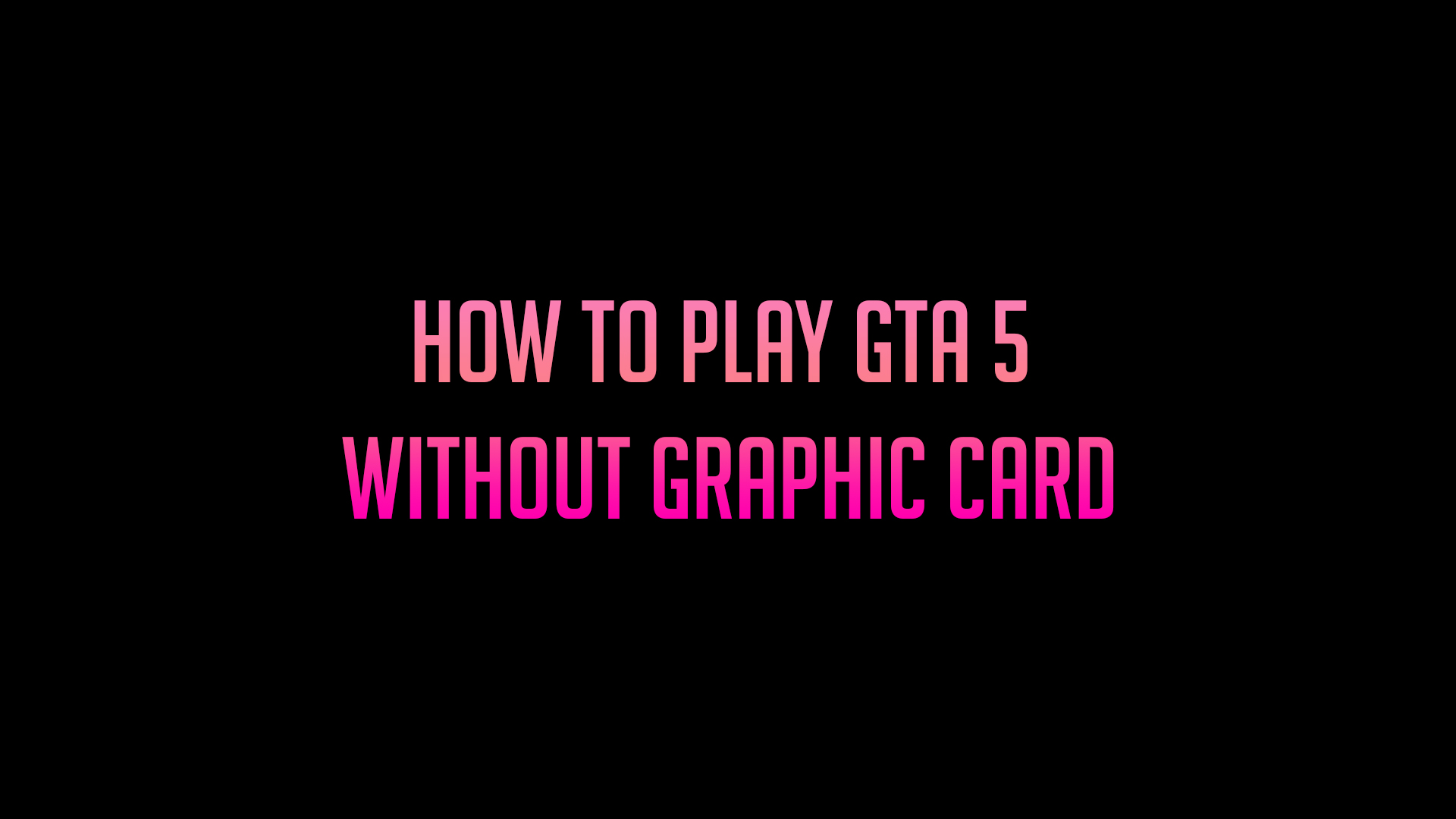
Can you run GTA 5 Without GPU
GTA V with only CPU power:
I think the base necessity for GTA V running on just any CPU is to have 8gb of RAM at least and in any event an AMD A10 arrangement APU, at any rate the 7850. In any case, the probable circumstance is that you are posing this inquiry to check whether you don’t need to buy anything to run GTA V, and unfortunately I am sure you do except if you purchased a gaming work area or assembled it yourself. Most PC’s won’t have the option to run a particularly requesting game without probably some redesigning.
Can you Run GTA 5 on Low-End PC like: Pentium 4
Of course, You can run GTA 5 on Any Operating System, just make sure it’s a 64-bit processor and 64-bit Windows. You might also need a decent GPU, as the Pentium CPU is very, very limited for Video Performance, and if that you don’t have a Graphic card, I’m certain you have an APU. It’s kinda similar to a computer chip, however it has more centers that are committed for Graphical registering, that is the way you see what on your screen. It might inquire whether you need to check for carefully marked drivers, simply say no as you’re not stressed over that at the present time.
How To Play GTA 5 Without Graphic Card
- Download custom settings.xml file.
- Extract it with any extracting program.
- Open the settings file with a notepad.
- Copy your GPU details from previous settings.xml file.
- Paste the code in new settings notepad.
- Go to XML converting page and convert text file to XML.
- Now paste the new XML file in GTA 5 Documents folder.
- Now run your game.
I hope this guide helps you in running the game without GPU on your low End PC. If you are confused on the guide, you can watch our quick video. Watch Here
GTA 5 Version Detail
GTA5 comes with different versions, so folder’s might be different, but I am shearing my GTA5 folder, you can test that folder. Don’t worry settings text file is included as zip, just extract it with 7zip and follow all steps as shown in this video.
You can try the Modded XML by AdeelDrew
We recommend making a backup before doing any changes to your game.
If you have any question, feel free to ask in the comment section below.

Leave a Reply