Direct Play is an old component of DirectX, it is important old games and a good program for windows games. Notwithstanding, DirectPlay is more crucial to run games that originate before 2008 in Windows 10. Therefore, some old games don’t run without DirectPlay.
What is Direct Play in Windows?
Direct Play is a significant level programming interface among applications and helps running games to be associated over the Internet, a modem connect, or offline games. It includes a bunch of windows based programs that helps players to run games and programs.

Download DirectPlay Offline Installer – How to Enable & Install Direct Play in All Windows for old PC Game
DirectPlay is a part of DirectX. In case you’re uncertain or have no
clue about what it is, DirectX is a product created by Microsoft which
is intended to connect with the PC’s OS and windows programs. It
includes application programming interfaces which are intended to deal
with both 2D and 3D graphics related program undertakings. It is Direct
Play that helps windows to play games.
DirectX PC is intended to
do a ton of things; subsequently, there is the requirement for a
limitless number of windows based games and they all required some
programs from Windows OS to work properly. For games appropriately there
is a requirement for a graphic card and this is the place where DirectX
becomes an integral factor. It is significant that you get the most
recent variant of DirectX to capitalize on your PC gaming experience but
when it comes to old and classic games you need Direct Play from
DirectX 9.0 or 10.
Offline Installer Details
You can install DirectPlay Offline with the help of DirectX 9.0. Download link for Offline version of DirectPlay is given in the bottom of this article, we first recommend applying the orrigianl manual method since that works more better. on the other hand, you still need DirectX to play Games so, it is also a good idea to install that as well but let’s first install DirectPlay Manually .
Manual method to enable DirectPlay in Windows 10
If this manual method doesn’t work in your windows, we first recommend installing newer version of Windows and preceded to install DirectPlay manually.
How to enable Direct Play
Step 1. Click on Start and search and open Control Panel
Step 2. Click on Programs
Step 3. Click on Programs and Features
Step 4. Click on Turn Windows features on or off form the left side of window.
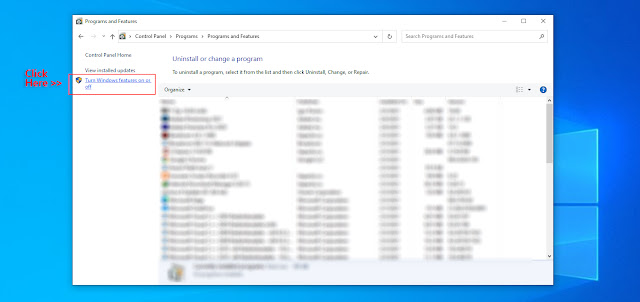
Address: Control PanelProgramsPrograms and FeaturesTurn Windows features on or off
Step 5. Scroll down and Click on + Legacy Components to expand it
Step 6. Select the DirectPlay checkbox and press OK
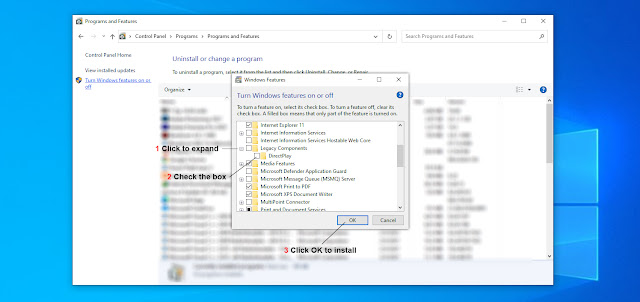
Make sure your internet is turned on. because, windows will update DirectPlay
I hop this helped you, once you will click on OK your Windows will enable DirectPlay in your PC. Also Make sure your internet is ON.
You can also watch this short video tutorial on how to enable DirectPlay Manually in Windows 10.
DirectX 9.0 Offline Installer Download Include with Direct Play
If the manual method doesn’t work than, you can download DirectX 9.0 do not worry it is already included with Direct Play. Simply follow the instructions and install DirectX 9.0.
Instructions
Download DirectX 9.0 and Direct Play will be automatically installed in your Windows as well as DirectX itself.
How to install DirectX 9.0
- Download DirectX from the given link blow
- Extract with 7zip
- Open dxsetup.exe and Install
Download DirectX 9.0 – DirectPlay is included
If still above method not working for you then, keep reading we have got you to cover in that situation as well.
We recommend to install .NET Framework 3.0 Package because, it is important for DirectX and old Games.
If you are still unable to install DirectPlay or DirectX, you might need to install .NET Framework in you windows as they are very important for All DirectX versions. Blow is a quick guide on how to install and download .NET Framework 3.5
How to install .NET Framework 3.5 (includes .NET 2.0 and 3.0) And why is it Important for Direct Play
Direct Play is one of the components of DirectX and to install DirectX you need .NET Framework. You can download and install .NET Framework from the given links. For Direct Play it is important to have .NET Framework 3.5 (includes .NET 2.0 and 3.0) to be installed in your PC.
How to install
- Download Offline or Online Installer
- Install the program default
- Done!
You can download Microsoft .NET Framework 3.5 direct from Microsoft from the given links.
.NET Framework 3.5 full package Offline Installer
Online Installer of Microsoft .NET Framework 3.5 is also available here.
If you are unable to install .NET Framework 3.5 then make sure you have Windows Installer 3.1 installed before you install this service pack. Learn more about Windows installer from Support Microsoft
Related:


Leave a Reply