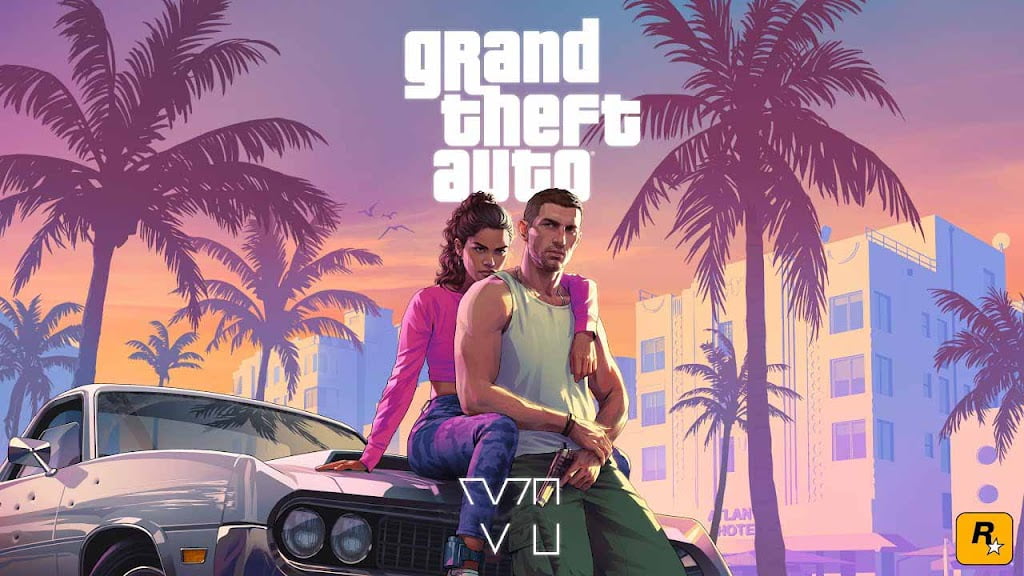|
| Gameconfig for Limitless Vehicles |
Today I will share Gameconfig file. If you use this Gameconfig file you game will not crash, and it will help you to run the mode a lot better. With this Gameconfig file you can install limitless vehicles in your GTA 5 game.
What is Gameconfig
It was really hard to change all the values in the game default config, so we can use this Gameconfig as an alternative to previous settings as a custom profile. Gameconfig is an XML file where all the game values are stored, by default the values are very low for the best performance in GTA 5 but if you want to install or replace new vehicles in Grand Theft Auto V, you need this Gameconfig file. Without Gameconfig file you might face game crash because the game required better value and default value is very limited for a mode.
Gameconfig for Epic Game’s GTA 5
There is no Gameconfig file for Epic Game’s GTA 5, and we do not recommend since it can get you banned but if you are willing to take a risk, you can use this same Gameconfig for Epic Game’s GTA 5, and install it on your own risk.
Gameconfig for Limitless Vehicles
Gameconfig for Limitless Vehicles is an important script file for smooth mode experience, and we recommend installing the latest version since it is more improved and advance from all the previous versions.
Rockstar Games’ GTA series has reliably been at the front line of gaming industries and is maybe the best gaming series. The series crazy graphics, missions and open world involvement is insane and fans loved them, but when look at the world demand there is a huge modding industry for these games.
These communities are working hard to make new things with the help of modern script and codding concept. With today’s article you will be able to install and download a script called Gameconfig for Limitless Vehicles, this is an XML file made to stabilize the performance of GTA 5 while adding or replacing new cars in GTA 5 game.
How to Install Gameconfig for Limitless Vehicles mod in GTA 5
- Extract GTAV Config file with 7zip.
- Open folder “Gta Config”.
- Open your favorite traffic and peds folder.
- Now open OpenIV Program.
- Go to this location: update/ update.rpf/
- Click on “show in modes folder” button
- Now go to common/ data/ and simply drag the file “gameconfig.xml” into OpenIV Program.
- Replace the gameconfig.xml file with old one.
- Do not forget to make a backup of your original gameconfig.xml file.
Requirements
Make sure to install Heap Limit Adjuster – Important! Download Heap Limit Adjuster⤻
Download Gameconfig for Limitless Vehicles Latest Version
– If for some reasons you are not able to
download this file from the above button, you can download the given version from
the below GDrive link.
Download Gameconfig (1.0.2245) for Limitless Vehicles V25 – GDrive
We recommend making a backup of your game before doing changes to it.
Hey! Cool if you would share this article on socials media, it will made my day. If you have a question related to today’s topic feel free to ask in the comment section below.